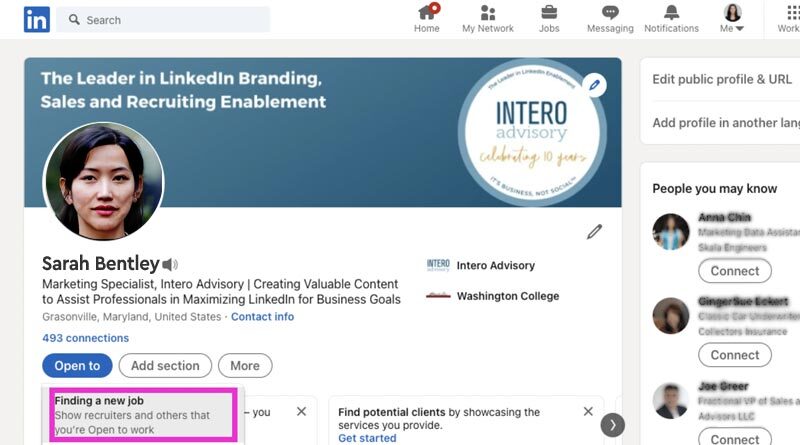Tips To Make Your LinkedIn Profile Stand Out.
LinkedIn is a very powerful platform for professional networking and career advancement. It is easily the largest professional network on the planet with more than 600 million users worldwide. LinkedIn allows users to create a professional profile, connect with other professionals, join groups, share content, and search for jobs. People who are serious and truly ambitious about getting their job must surely make their LinkedIn profile stands out. Wondering how? Well, just follow these tips to make your Linkedin profile stand out.
Essential LinkedIn Profile Tips
Make eye-catching headline
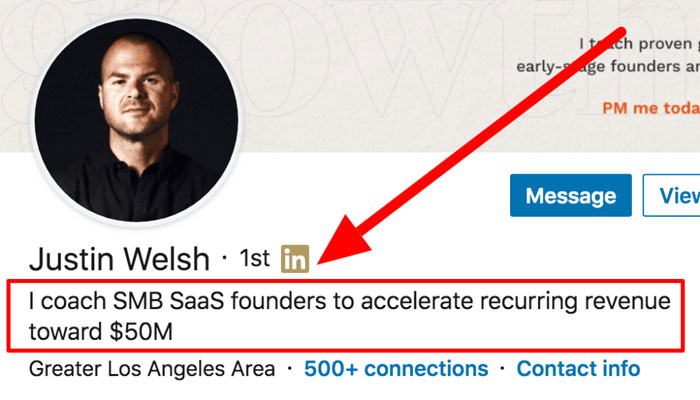
It’s truly said the first impression is the last impression. Thus in order to make good impression; customize your headline to attract more and more viewers. You can edit this auto-generated heading using the following steps:
- Go to your profile
- At the top right click “Edit public profile & URL”
- Again at the top right click the edit pen image button
- Fill in “[First Name] + [Last Name]”, as per your own creativity.
Right Profile Photo
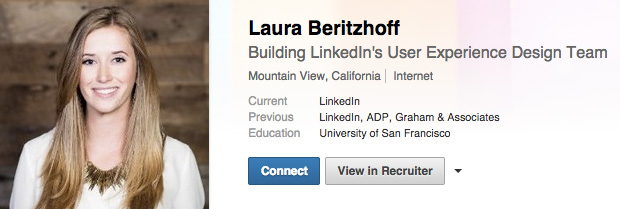
Many people simply add any photo of their own choice, it could be one showing off your outfit more than your face or the one with wallpapers. Being a professional platform, you must always add a professional photograph of yours that is friendly but not too goofy.
Create a summary
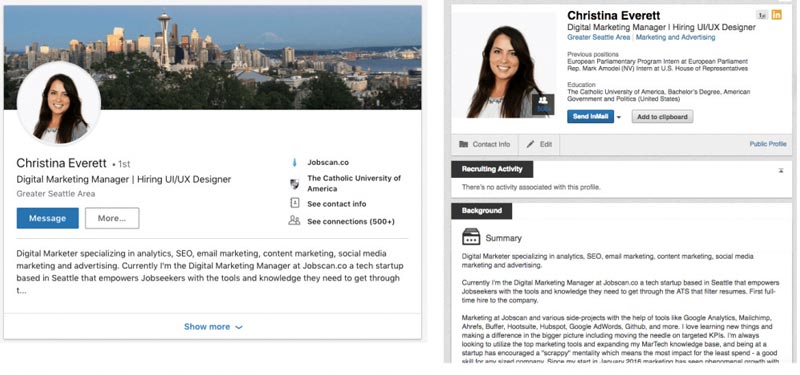
A tailor-made summary of your professional career that isn’t deep and boring is very much important. Readers want to know about you but they also do not want to get bored of reading about your achievements. You can include:
- Current job title
- Years of work experience
- Relevant skills list
- Accomplishments
- Passion
- kind of role you’re looking for
To make a presentable summary, try to add 3-5 long structured paragraphs with clear, concise sentences. Wherever relevant, add bullet points.
Customize Your Experience Section
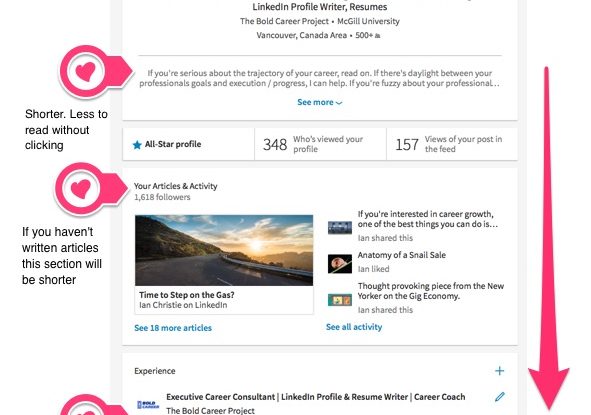
Once you add your experience to the website, it will autogenerate your experience list which uses standard words for everyone. To highlight your experience, add your responsibilities, achievements as well as skills that you developed during or prior to starting that specific job.
Keywords
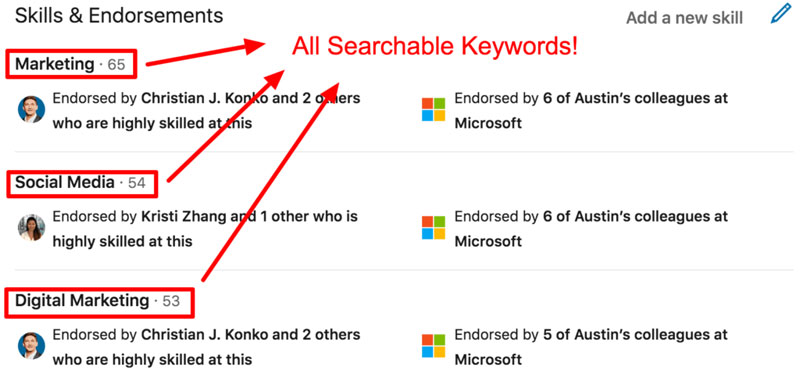
In order to make your Linkedin profile stand out, it is essential to add the right keywords to the headline, summary, work experience, and skills section. In order to hunt for a specific job, you can just look for relevant keywords and then incorporate them into your Linkedin Profile.
Use visual media
In order to attract more and more companies to you, you can make use of the “Featured” section of Linkedin and highlight your work there. To do so:
- Go to profile
- Click the “Add profile section” button
- Select “Featured”
- Add what you want to add
Check your profile strength
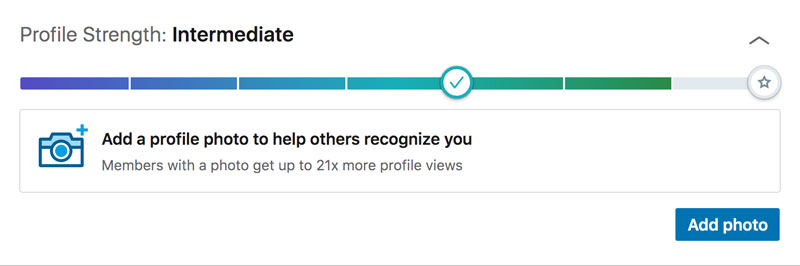
‘Profile Strength Meter’ on LinkedIn will help you analyze how robust your profile is and also tells the completion level of your profile. You can use tips given in this section until your gauge rates you “All-Star.”
Make a Custom Profile URL
While making a LinkedIn profile, you get an automatically generated URL filled with random numbers. To make your profile look clean and presentable, you can also customize your profile URL.
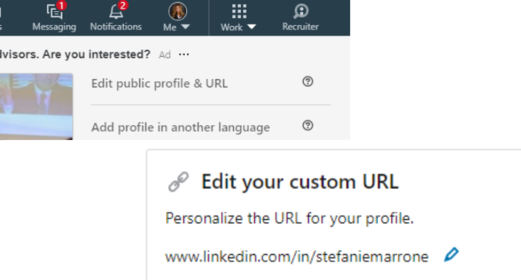
To change your URL, do this:
- Go to your profile
- At the top right of your profile page click “Edit public profile & URL”
- At the top right of the page now click the edit pen image button
- Fill in “[First Name] + [Last Name]”
Fill Skills Section
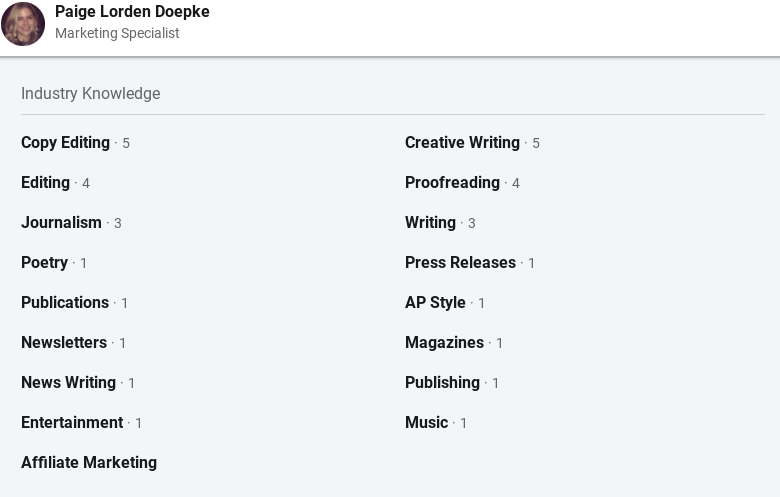
A lot of people avoid filling their skills section. However, it gives you the opportunity to outshine and gives the individual a quick view of your background. Linkedin allows users to fill in 50 skills, thus it’s best to add in all 50 of them. You can fill all the skills as well as their synonyms. For example Java, Java Development, Java Programming etc. However, don’t add skills that you don’t own as that may eventually work against you in an interview.
You can even as your co-workers, professors or any other ex-colleagues who are on Linkedin to promote your skills and in return, you can offer to also endorse them in return.
Get Recommendations
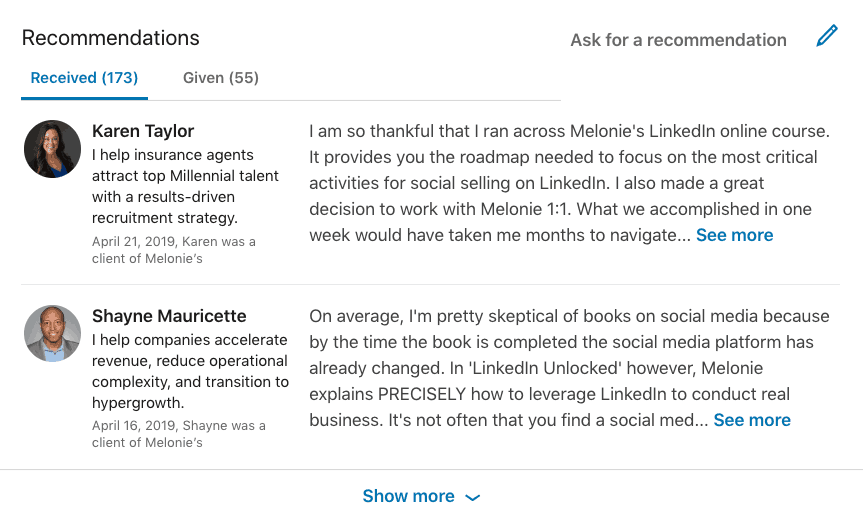
You can take the help of your professors, colleagues or someone of the same profession that you know and ask them for a recommendation on your LinkedIn profile. Recommendations work like social proof to your profile. It showcases that the professor or the colleagues think highly of your skills. Your direct management such as your boss can give you the most meaningful recommendations. Even clients/customers can offer the second-best recommendations.
Use The Find Nearby Feature
A very interesting feature of Linkedin for all mobile users is its “Find Nearby.” feature. When turned on, the app will showcase your profile to all the people who are physically nearby i.e nearby your Bluetooth range and have also turned the feature on. This feature is extremely helpful for people going for physical networking events, conferences, or professional meetups as you can get to meet the HR managers.
To turn on the Find Nearby feature, you need to:
- Activate Bluetooth on your mobile device.
- Tap My Network icon ➜ Connect button ➜ Find nearby button.
Be Active
For all the people hunting for jobs on Linkedin, it is essential to keep their profiles active just as they do on any other social media platform. To remain active you can check out what other people are posting, engage with them by commenting, liking and sharing posts and much more. Linkedin also offers a group option. Thus you can also join a group of your preference and your qualification. Join one or two groups and start to interact in them. It will also increase your chances. Try to dedicate 10-20 minutes to it per day.
Linkedin is the hottest platform for job-search. Make the most of Linkedin by optimizing your profile to get the job of your dreams. These tips make a great start for building the best profile for you. You can also look at profiles of senior professionals from your industry and take cues from their profiles. Do let us know in the comment section down below, what other tips you do to make your Linkedin profile a job magnet.
Personality revealing Optical Illusions