How to Protect Your phone from malware
Mobile phones are like a part of our being. In the post COVID world, as more and more services went online, mobile phones have become a necessity for us. However, as the usage of mobile has increased so has the threat of malwares. I am sure you can relate to the feeling of extreme discomfort when your smartphone suddenly shows up some glitch. You start wondering if there is something wrong with your phone but you don’t have a way to ascertain if it is . Well, we are here to assist you with how to protect your phone from malware and how to fix it if you find one on your device.
What is Malware?

Malware is the collective name of all the malicious and intrusive software variants. It includes viruses, ransomware and spyware. Usually malware is delivered n the form of a link or file over email or text messages on which the users have to click or open the file to execute the malware.
Signs that Your Android Device is Infected

There could be times when your smartphone is working perfectly fine but still there are threats or malware that is still present in your system. Thus here are some of the signs that you should keep an eye out for:
- increase in data usage
- phone and apps crashing
- pop-up ads coming
- unknown apps in the phone
- phone being overheated
- increased battery drainage
- Spam texts
- Dropped Calls and Poor Connections
How to Check for Malware on the phone
In order to look for malware in your smartphone; Google Play Protect is an in-built service that helps you look for any threat. It automatically scans all the apps for any malware on the phone. You can follow the given steps to check for malware on your device:
- go to the Google Play Store app
- click the three-line icon in the top-left left corner of your screen
- Then click on Google Play Protect
- tap the scan button
- if you see any harmful apps on your device, you will see an option to remove it.
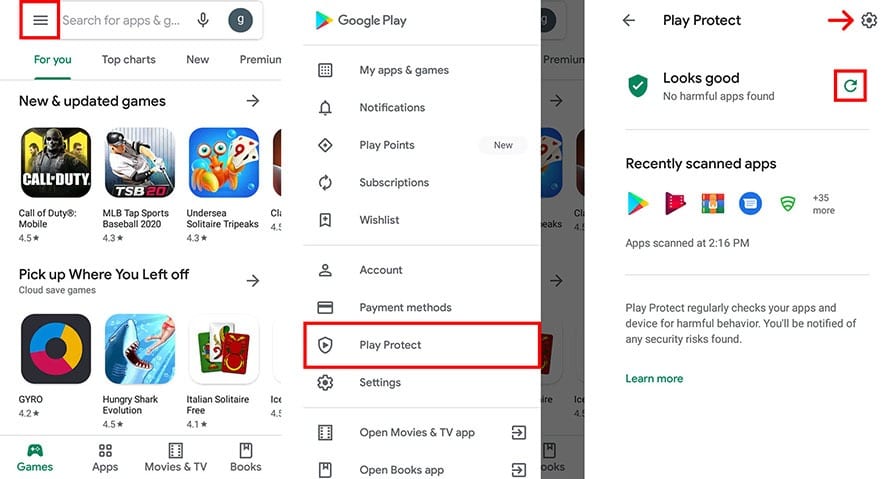
How to Protect Your phone from malware?
In order to protect your device from malware; here are a few steps that you can follow:
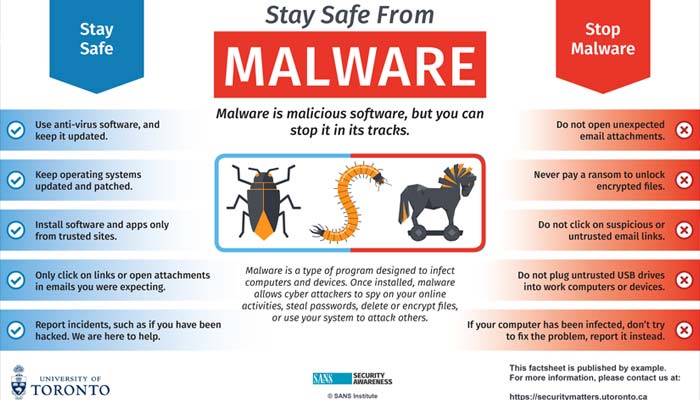
- Use an antivirus software to protect your phone against malware.
- Try to download only verified apps.
- Always use protected WiFi or a VPN.
- Go through the terms and coniditons of all the apps before downloading them.
- Update your software
- Avoid clicking on unfamiliar links or messages.
- Reset Your device.
Remember that keeping your phone safe isn’t a one-time activity, you have to stay vigilant with your devices and look for malware time to time. Do let us know, in the comment section down below, any other steps that you know and follow to stay away from malware. Don’t forget to check out other informative posts in our Tech Section.




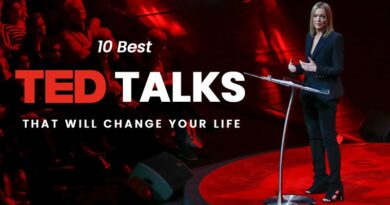
Useful ✌️